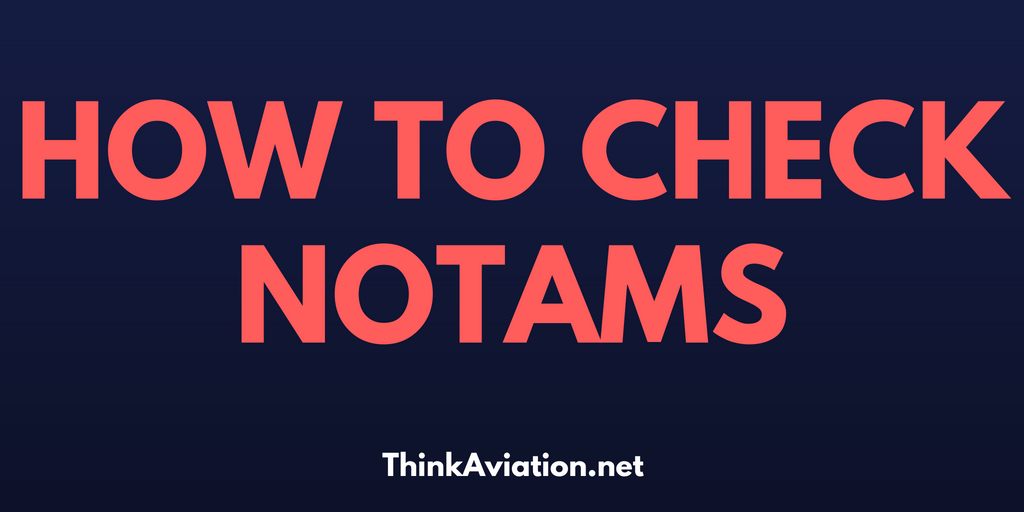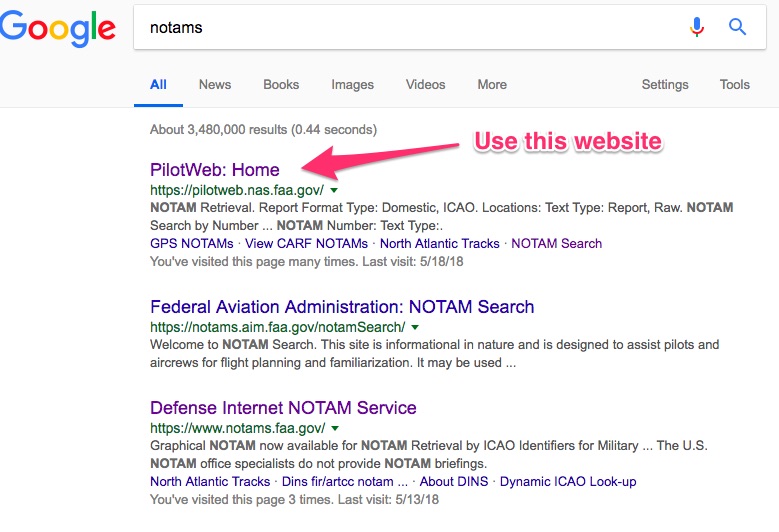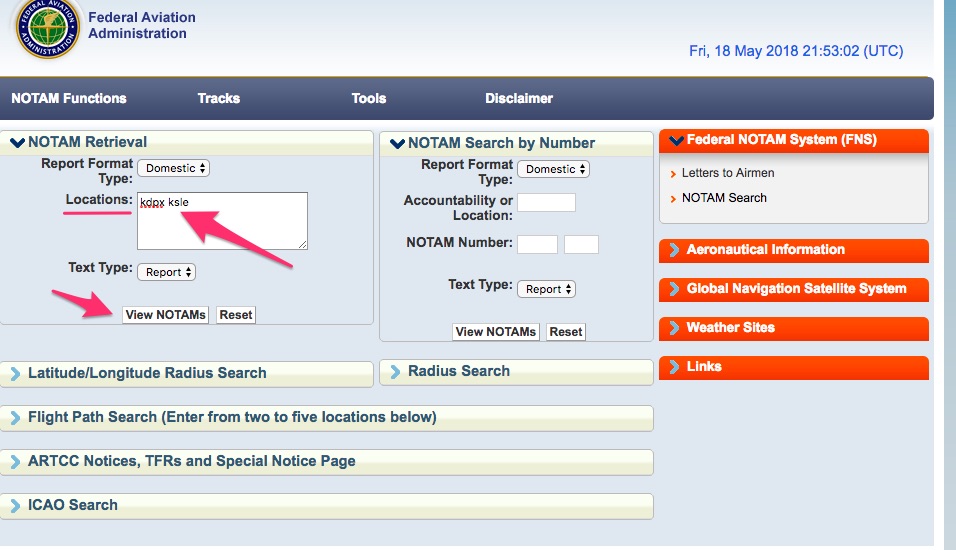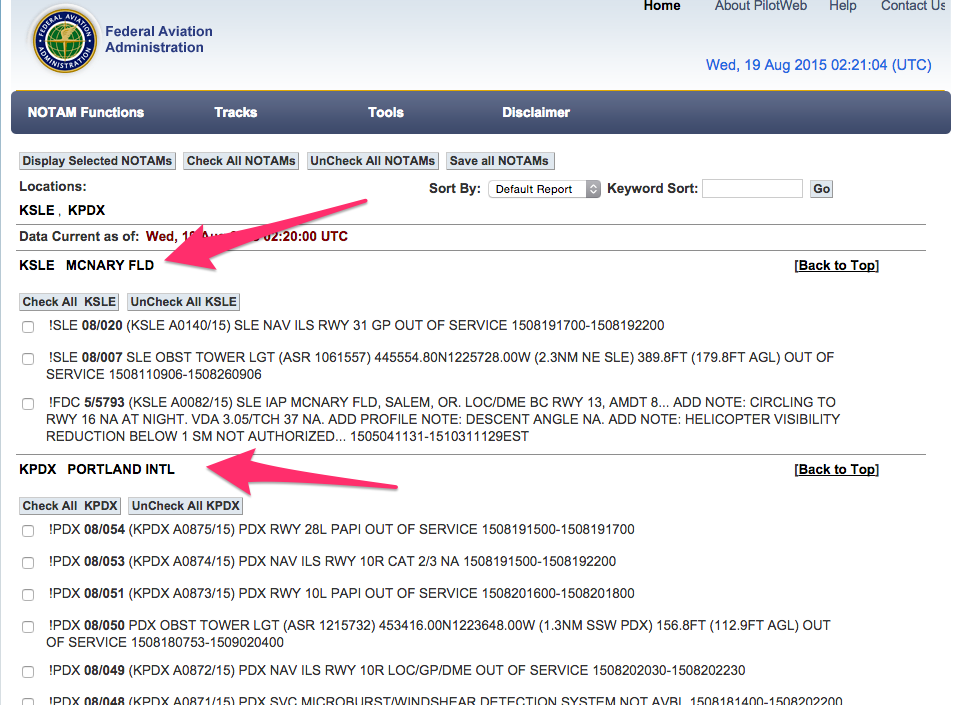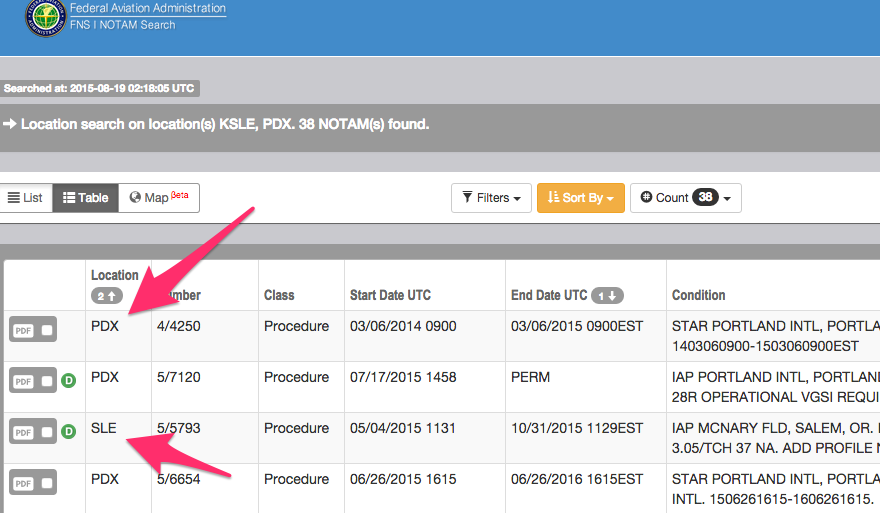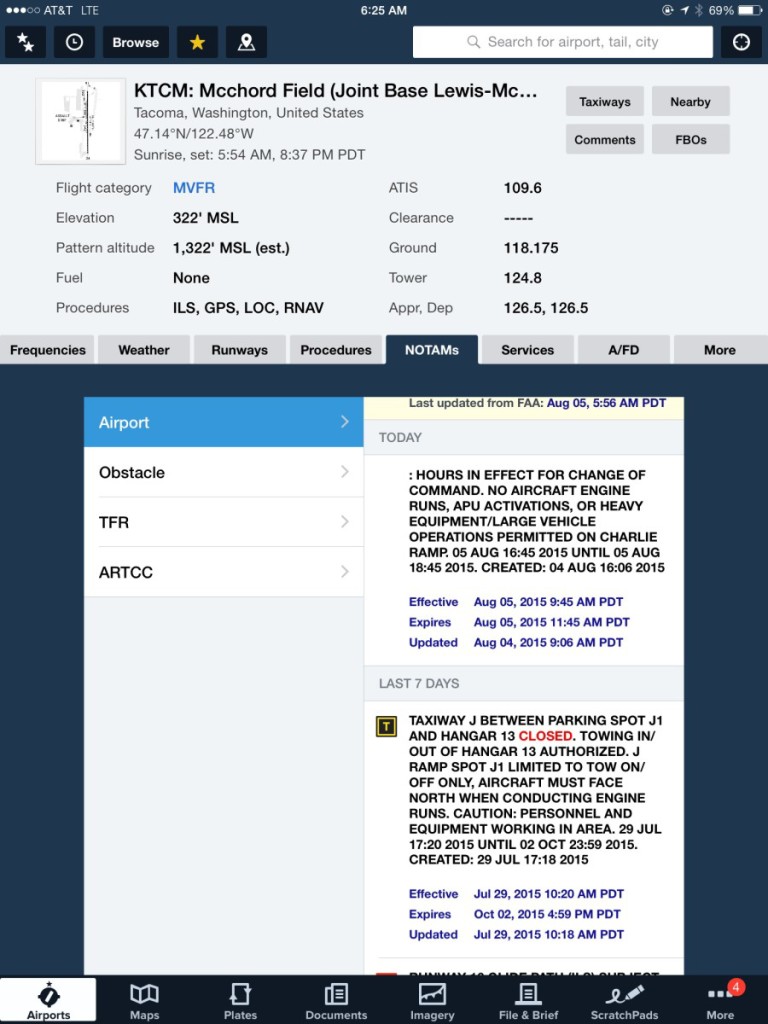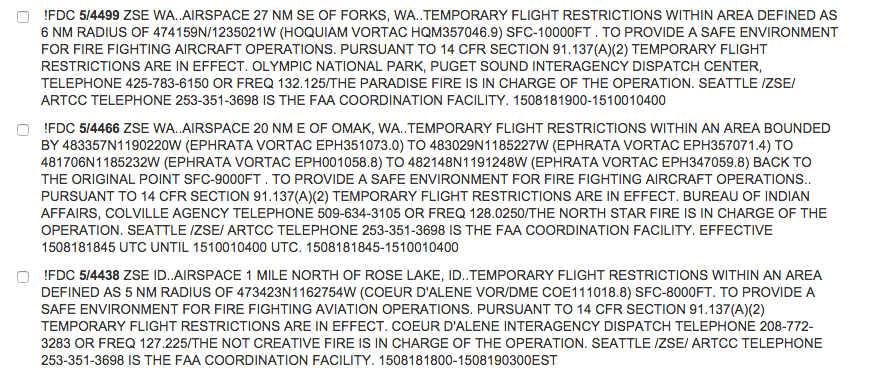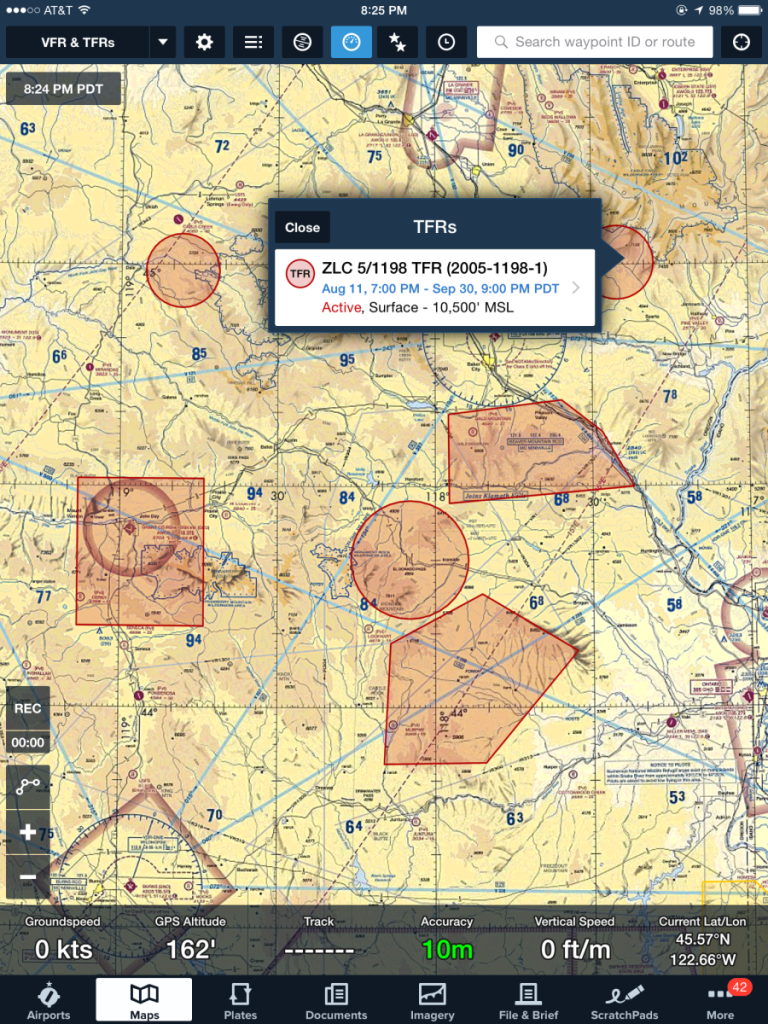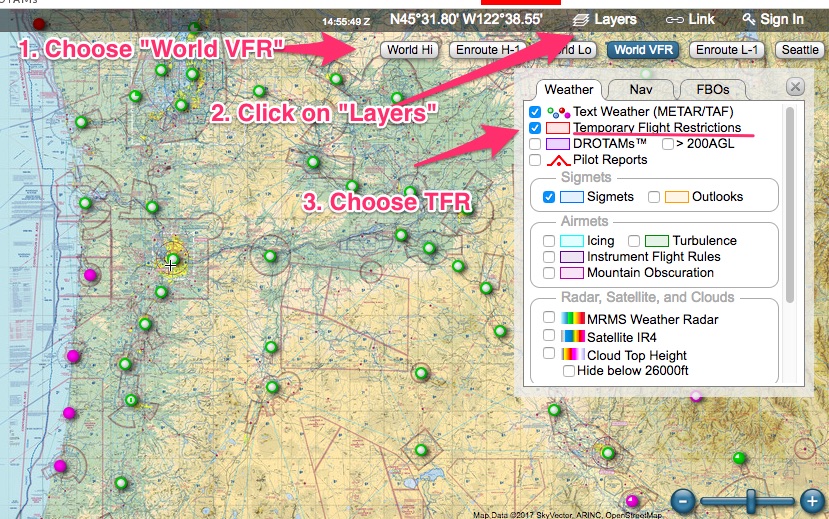NOTAMs are an essential part of flying. Besides checking the weather, it is the most important thing you can do to gather information pertinent to your flight.
Luckily checking NOTAMs is easy thanks to the internet and Foreflight.
The most obvious place to check NOTAMS is to call 1-800-WX-BRIEF and get a full weather brief.
But, before you call I highly recommend your check NOTAMs on the internet first.
Why? Two reasons:
- The NOTAMs may cause you to change your flight plan and you will want to make that adjustment before calling.
- The briefers can be speedy. It’s hard to digest the information over the phone unless you have already looked at them.
- You can ask questions on any confusing NOTAMs.
Before I get into the different ways to check NOTAMs on the internet, you should know there are two overarching groups of NOTAMs:
- NOTAMs published in the FAA Notices to Airman Publication every 28 days. Go here to download and review this document. I highly recommend you look at your State and at the very back for special sporting events etc. FAA NOTAM Publication
- Time-critical NOTAMs published through NOTAM System A
Okay, so now you know there is a difference between the 28-day publication and the time-sensitive NOTAMs, here are three ways you can check the most updated NOTAMs:
1. The FAA’s main NOTAM site.
My favorite NOTAM website is this one run by the FAA.
If you google “NOTAMS” it should come up as the first website under “NOTAMS: Federal Aviation Administration.”
This is what the site looks like.
Simply enter in your departure and arrival airport into the “Locations” box.
Separate each airport with a space and use the correct ICAO identifier.
Note: Airports in the U.S. use “K” before the three letter identifier. Canada uses “C” and this list goes on…
Hit the small “View NOTAMs” button and this is what you will get:
Notice in this example how each airfield has its own section.
The boxes to the left of each NOTAM is so you can check the ones you want to print. I personally don’t do that. I find it easier to print all of them and physically cross off the ones I don’t need.
2. The FAA’s other NOTAM site.
The FAA also runs another NOTAMS search website.
It typically pops up in the second search results (see image above) under “Federal Aviation Administration: NOTAM Search.“
This is a screenshot of it:
Notice how it doesn’t separate the different airports automatically?
Play around with this website as it’s search function is very powerful.
The best thing about this website is you can sort by date. This will help you determine if you’ve seen the NOTAM before. Some NOTAMs stick around for months.
While the two FAA websites are good, my third and favorite way to check NOTAMs is Foreflight.
3. Foreflight
Foreflight automatically translates the NOTAMS into plain English. This is a godsend for the NOTAM-reading-impaired.
The user interface is superior.
Foreflight converts NOTAMs from Zulu into local time. You never have to worry you did your Zulu time conversion wrong! It also highlights important NOTAMs like runway closures.
Check out this example from Foreflight:
4. Temporary Flight Restrictions (TFRs): Skyvector and Foreflight
Don’t forget TFRs are an important component to checking NOTAMs.
I never ever use the written format of TFRs. Life is too short! Do you really have time to decipher this:
AAAAHHHHH!!!!! Seriously?
There are two ways to check TFRs without pulling your hair out: Skyvector.com and Foreflight.
Let’s start with Foreflight:
Notice how it graphically depicts the TFR making it easy for you to plan your route around it? It also, when you click on it, will tell you the altitudes associated with it and when it expires in local time.
Skyvector is free and does the same thing:
You will get an image like this after selecting TFRs.
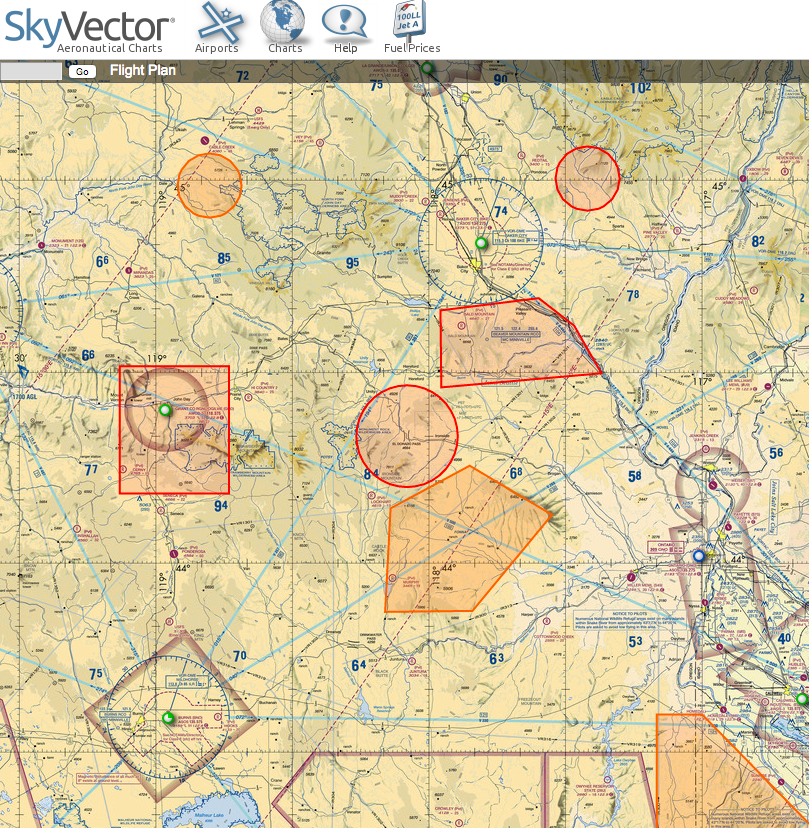
So, those are the ways to get NOTAM and TFR information for your flight.
Now that you know how to check them, the next problem is figuring out how to read NOTAMs.
I got you covered! Read this article: A Complete Guide to Decoding NOTAMS.
I also wrote a comprehensive article on Everything Pilots Need to Know About NOTAMs.
One more thing!
Do you struggle with NOTAMs? Are they confusing? Can’t figure out which ones apply to your flight? I designed an online course to help you decipher NOTAMs once and for all. Click below to learn more:
NOTAMs Made Easy
But, if you don’t want a full course, I have an acronym guide which will help you.
It’s a 27 page PDF you can search for any NOTAM, METAR and TAF acronym. Keep it on your iPad or tablet for easy reference.
You can pick it up for $14.99 by clicking below:
Decoding NOTAMs, METARs and TAFs; the Complete Acronym List
I have also created a FREE guide to help you understand NOTAMS.
You can pick it up below: The Ultimate Guide to Decoding NOTAMs