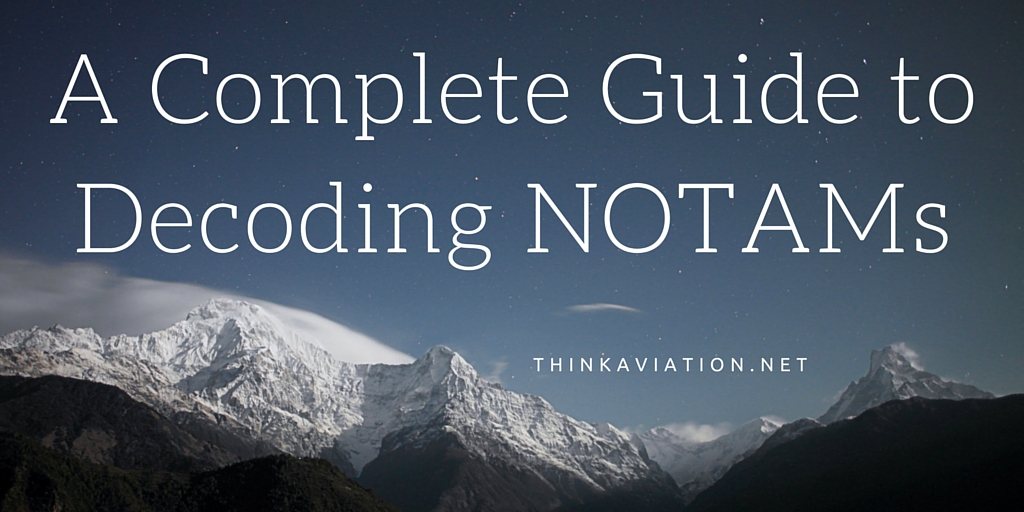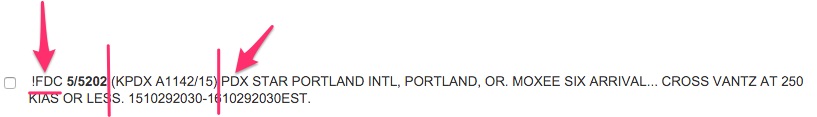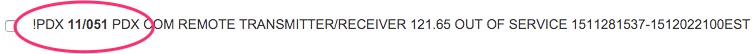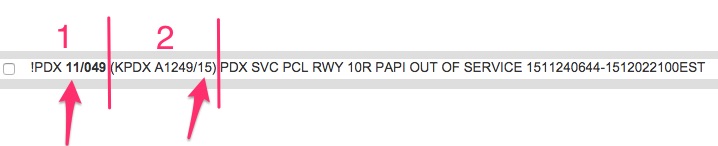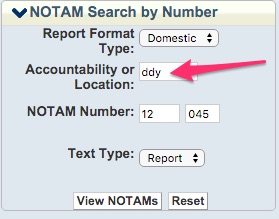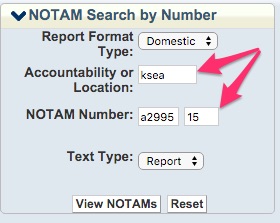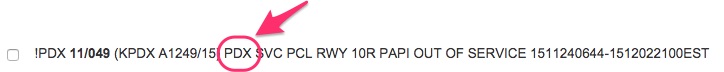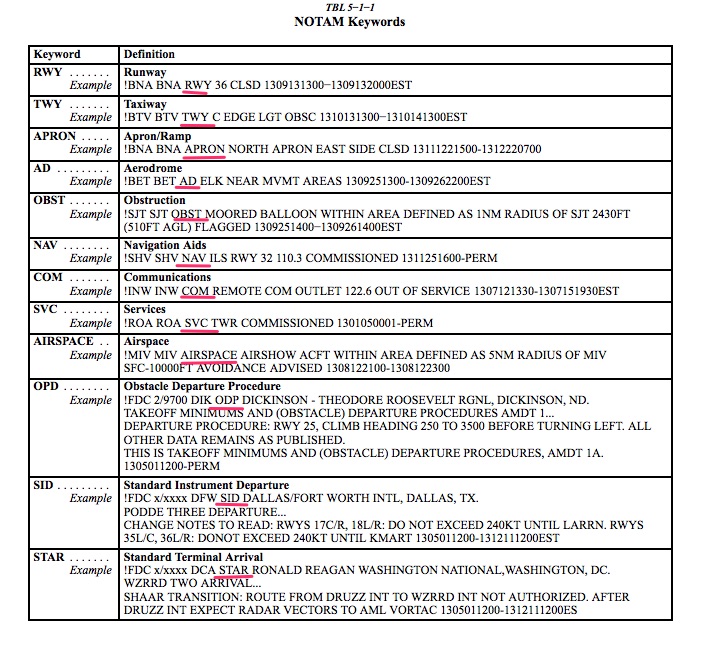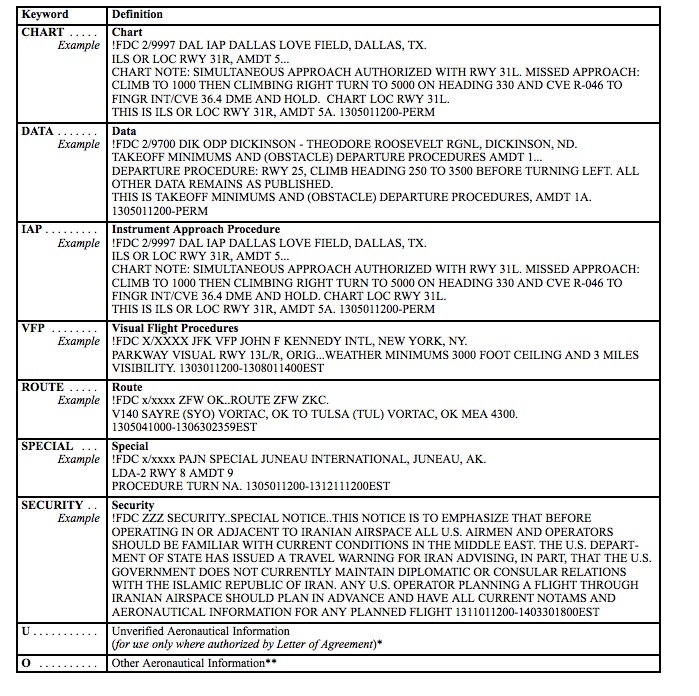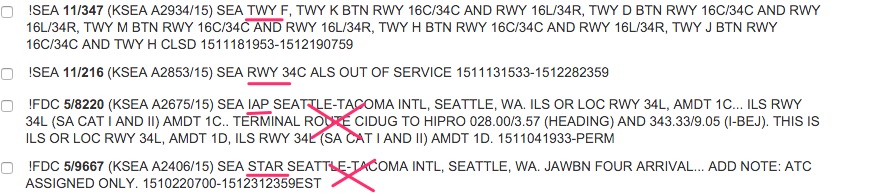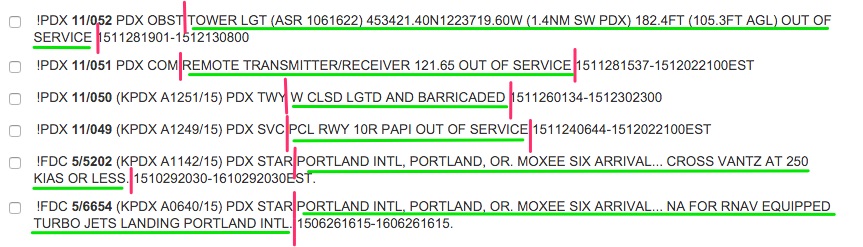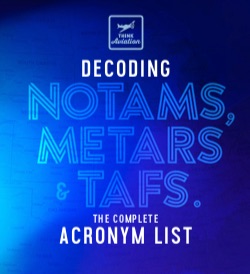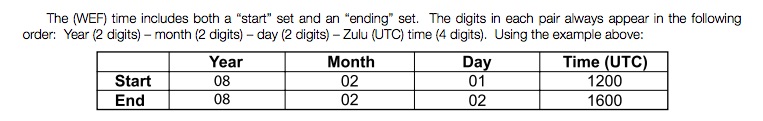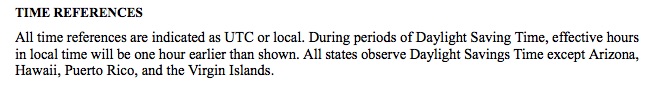Notices to Airmen (NOTAMs) are essential for flight, but maddeningly difficult to decipher. Even with programs like Foreflight which translate the NOTAM, it is still hard to decipher important NOTAMs.
This article should take some of the mystery out of NOTAMS.
Ultimately, though, it takes experience to recognize important NOTAMs and disregard the others. The only way to get enough experience is to check them prior to every flight.
Getting NOTAMs:
The easiest way to check NOTAMs, if you don’t have Foreflight, is to go to the FAA website. I also wrote a more in-depth article on how to get NOTAMs which you can check out by clicking here
Decoding NOTAMs
It’s easier to decipher NOTAMs when you understand the basic framework of the NOTAMs. Let’s look at the structure of the NOTAM so you can read them quickly and accurately.
1. “Accountable” location
The vast majority of NOTAMs begins with an exclamation point and an airport location: !PDX. This is airport identifier is called the “accountable” location.
This doesn’t apply to Flight Data Center (FDC) NOTAMs, though. FDX NOTAMs are easy to identify because they begin with “!FDC.”
Note: FDC NOTAMs are regulatory and apply to changes in instrument approach procedure or runway. They usually don’t apply to VFR traffic, but sometimes they do so don’t get lazy and ignore them.
Here is an example of an FDC NOTAM:
Note, though, that every NOTAM, even FDC NOTAMs, will still have an affected location associated with it. The second arrow above points to “PDX,” which is the affected airport.
2. NOTAM numbers
After the location, you will see a couple of numbers followed by a slash and then a couple more numbers. This is the official NOTAM number.
But wait….there can be two different NOTAM numbers.
In the picture below I labeled the different types of NOTAM numbers with a “1” and “2” so you can easily see the difference.
Do not be confused. Neither the first or second numbers have anything to do with the meat of the NOTAM, it is just a way for the system and you to keep track of the NOTAMs.
I have no idea why there are two different naming conventions. Google wouldn’t tell me why some NOTAMs have two official numbers and some only have one.
Here is a NOTAM that only has one official number:
Most will have two numbers. These numbers are important for several reasons:
- You can use both these numbers to search for a particular NOTAM on the FAA’s website.
- You can quickly pick out new and old NOTAMs, but only if you know how the numbering system works.
Let’s start with #1. In this example, you will see the NOTAM is “11/049.” The 11 indicates the month it was issued (November). The “049” means it is the 49th NOTAM issued in November.
Now on to #2. The parentheses that follow is just an alternate numbering format.
The number in the parentheses starts with the airport location and then the NOTAM number. The “/15” indicates the year (2015) and the “A1249” is a computer-generated number.
You need to know these numbers because you need to know the NOTAM’s freshness.
Some NOTAMs stay on the docket until the charts/approach plates are revised which could be 56 days (IFR) or 6 months (VFR charts). Some NOTAMs also apply to runway construction which could go on for a year or more.
The month and year numbers will help you remember if you have seen that particular NOTAM the last time you flew.
The number also comes in handy because some NOTAMs will “point” to other NOTAMs.
Here is an example of a “pointer” NOTAM:
It is telling you to go “see” the “DDY 12/045” NOTAM. So you would take that number and plug it into the FAA’s website. This is how you would enter “DDY 12/045:”
You can also search the by the alternate NOTAM number found in the parentheses. For example, here is how you enter in the “(KSEA A2995/15)” NOTAM into the FAA’s website:
3. “Affected” Location
The next part of the NOTAM will include the “affected” location.
I have only ever seen identical “accountable” locations (the first airport identifier) and “affected” (second airport identifier), so I am not sure why there is such a thing as an “affected” location.
It’s always the same as the beginning of the NOTAM.
I have, though, seen the NOTAM number differ from the accountable and affected location.
Check out this example. Both the accountable and affected location of this NOTAMs are for ELN (Bowers field) which is super close to KSEA, but the NOTAM number references KSEA. It came up on SeaTac’s NOTAMs when I punched in “KSEA.”
The second number: (KSEA A2995/15) ensures people searching for KSEA will see this NOTAM.
Anyway, just know you will see the affected location after the numbering system.
4. Type of NOTAM
The next part is the type of NOTAM. There are twelve different keywords to describe the types of D-NOTAMs.
The twelve keywords will always follow the “affected” location.
You should be able to quickly identify all twelve keywords.
This NOTAM below is a “SVC” or “Services” NOTAM.
Here is a list of examples. Spend some time studying the table.
Note: “D” NOTAMs are “distant” NOTAMs. If you are wondering how to tell the difference between “D” NOTAMs and “FDC” NOTAMs, the “D” ones start with a location (ie !PDX) and the FDC NOTAMs start with…..you guess it….”!FDC.”
A check airman may ask you what the “D” stands for, but it’s not important in the real world. It’s more important you know how to decipher the keywords in NOTAMs.
Note: FDC NOTAMs also have their own keywords.
Some NOTAMs are confusing for VFR pilots because they aren’t familiar with the instrument lingo. So let me help you out.
If you are a VFR pilot you can safely ignore these keywords in all NOTAMs:
- ODP
- SID
- STAR
- IAP
If you know these four keywords you can quickly scan the NOTAMs and disregard the ones that don’t apply to VFR flight.
Check out this example. I underlined the keywords and then crossed out the ones that don’t apply to VFR pilots.
Within the body of the NOTAM, here are some other words VFR pilots should know so they can quickly disregard the NOTAM:
- Missed approach
- Takeoff minimums
- Departure procedure
- Approach procedure
- Procedure turn
- TACAN
- ILS
- Arrival
5. The condition being reported = the meat of the NOTAM
This is perhaps the most confusing part of the NOTAM. It is usually filled with completely unintelligible acronyms.
I underlined the meat of the NOTAM in green and bracketed it with pink lines to show you where the “condition” begins and ends in the overall framework of the NOTAM.
It can be tough to decipher the meat of the NOTAM and that’s the easy part! Interpreting how it affects your flight and making adjustments is the hard part.
Here are some important NOTAMs you need to look for:
- Runway closures (this is a big one)
- Taxiway closures
- Runway and taxiway surface conditions/breaking action (this is a big deal in the winter)
- Lighting is out of service (always check this for night flights!)
- Changes in frequencies from what’s on the VFR charts
- For IFR pilots, look for the ILS out of service or changes in charted procedures.
You need to learn the most common codes and use a reference for the rest of them. If you check them every flight, you will get good at interpreting NOTAMs.
For the times you forget the acronyms, I created a searchable PDF for you.
It has all the NOTAM, METAR and TAF acronyms in one place for easy reference.
Keep it on your smartphone/iPad for easy access. You can buy it for $7.99 by clicking the blue link below.
I will always keep it updated and send the latest updates to you free of charge.
Decoding NOTAMs, METARs and TAFs; The Complete Acronym List
6. Effective Time
Whew! Almost done.
The “WEF” or “when in effect times” are the last part of the NOTAM. They can also be confusing.
Bottom line: the times go from YEAR, MONTH, DAY then UTC TIME.
Here is an example:
Note: I stole this screenshot from an FAA document you can find by clicking here. You will have to scroll halfway through the pdf and find the article Susan Parsons wrote in 2008 on the new NOTAMs.
Don’t know what UTC time is right now? Here is my favorite site for figuring out UTC time: Time.is/UTC
Oh yeah, remember Daylight Savings Time (DST) will affect the times on NOTAMs. Daylight savings time begins March 12th and ends November 5th (for 2017). Some places don’t observe DST.
BONUS:
Once you get NOTAMs, what do you do with them? Good question.
Here are some suggestions:
- Print off NOTAMs. While you are at it print the airport diagram too.
- Go through them with a pen and cross out the ones that don’t apply. Then put them next to your airport diagram and cross out the closed runways and taxiways.
- Highlight the important ones. Take them with you on the plane. Brief your co-pilot too.
Remember you should also give yourself enough time to digest the NOTAMs. Sometimes I find myself glancing over them quickly. This has gotten me into trouble a couple of times.
Also, as a general rule, if I don’t understand a NOTAM, I will ask a fellow pilot, or ask ground or tower for clarification.
ADDITIONAL READING:
If you want to read some really dry, but informative advisory circulars on NOTAMs check out these:
AC 150/5200-28E NOTAMs for Airport Operators
Click here for the FAA’s website with updated NOTAMs every 28 days. This PDF contains detailed information on airshow procedures, special airport procedures and flying when there are football games (among other things).
Aeronautical Information Manual Chapter 5-1-3 NOTAMs (around page 271 in the PDF) This is where I got all of the tables in this article unless I cited another source.
A Complete Guide to Understanding METARs: Part 1
A Complete Guide to Understanding METARs: Part 2
How to Decode Terminal Aerodrome Forecasts
That’s it. I hope this article helped you understand NOTAMs.
Hey! One more thing!
Do you struggle to understand how NOTAMs apply to your flight? Are you frustrated with the sheer volume of NOTAMs? Are you looking for a way to sort through NOTAMs quickly?
I have created an online course to help you understand NOTAMs once and for all. Click on the link below to learn more.
If you don’t want the full course, but still want a little help, you might find the complete NOTAM, METAR and TAF acronym list extremely helpful!
Click here to buy Decoding NOTAMs, METARs and TAFs, the Complete Acronym List
It’s a 27 page PDF full of acronyms you can easily search. It’s only $7.99.
Or, if you don’t feel like buying anything right now (or ever) you can still pick up a FREE Ultimate Guide to Decoding NOTAMs by entering your email below.